
OmniWord
Selection translation with AI word storytelling
Free
Screenshots
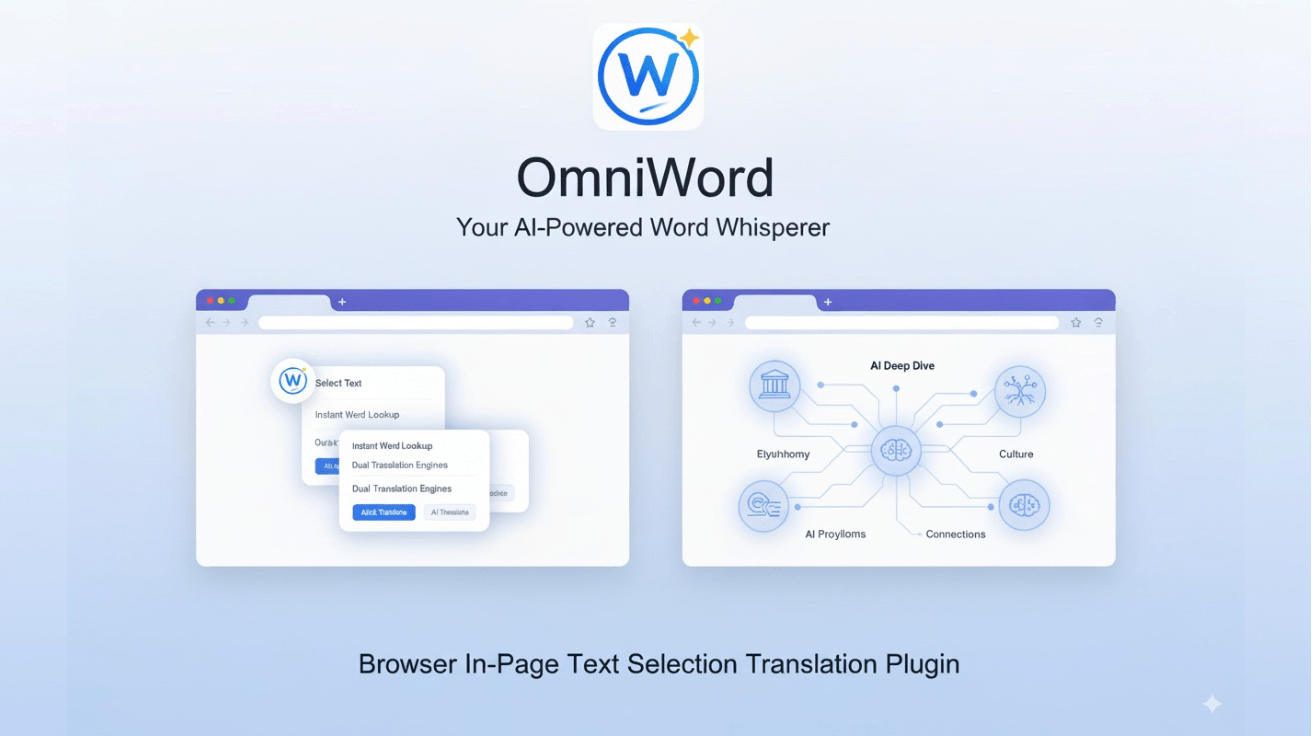
主要功能
详细介绍
OmniWord: Your AI‑Powered Word Whisperer
Go Beyond Simple Translation
Tired of translations that scratch the surface? OmniWord is not just another dictionary — it’s your personal etymology expert, cultural guide, and memory coach. Understand the story behind each word and truly connect with the language you use every day.
🚀 Why You'll Love OmniWord
-
AI‑Powered Deep Dives — Etymology, prefixes/suffixes, cultural context, vivid examples.
-
Instant Word Lookup — Select text on any page to trigger the popup, or click the toolbar icon to search.
-
Dual Translation Engines — Quick lookups via Youdao; switch to AI Translate for deeper understanding.
-
Your AI, Your Choice — Bring your own API key for OpenAI, Claude, Gemini, DeepSeek, etc. SiliconFlow is recommended for generous free quotas.
-
Seamless UX — Beautiful, draggable panel that remembers position; AI responses stream in real‑time.
✨ Key Features
-
In‑page selection for instant translation
-
Popup dictionary for manual searches
-
AI storytelling to strengthen memory
-
Multiple AI providers (OpenAI, Claude, Gemini, etc.)
-
User‑friendly configuration for your own API keys
-
Draggable, persistent translation window
🔧 Installation
-
Chrome Web Store: https://chromewebstore.google.com/detail/iljgnmpnjfimmjfielhfecogghncdgjb?utm_source=item-share-cb
-
Microsoft Edge Add‑ons: https://microsoftedge.microsoft.com/addons/detail/omniword-%E5%88%92%E8%AF%8D%E7%BF%BB%E8%AF%91/lpfaifjlmdbknabibdbglanhfdjnljgo
🎯 Quick Start
-
Install from Chrome/Edge store
-
Select any word/phrase on a webpage
-
Hover/click the OmniWord icon to view translation
-
Open Settings → add your AI provider + API key (optional) for deep dives
❓ FAQ
Which AI providers are supported? OpenAI, Claude, Gemini, DeepSeek, and more. BYO key; consider SiliconFlow for free quotas.
Will it affect page performance? The extension is lightweight and streams results efficiently.
Does it store my data? No personal data is collected; API keys are stored locally.
🚀 Roadmap
-
More providers and prompt presets
-
Phrase‑level grammar and usage coaching
-
Enhanced bilingual examples and spaced‑repetition hints
Stop just translating words. Start understanding them with OmniWord.