
OneSearch
Bookmark & Multi-AI Searcher - Bookmark management has never been easier
Free
Screenshots
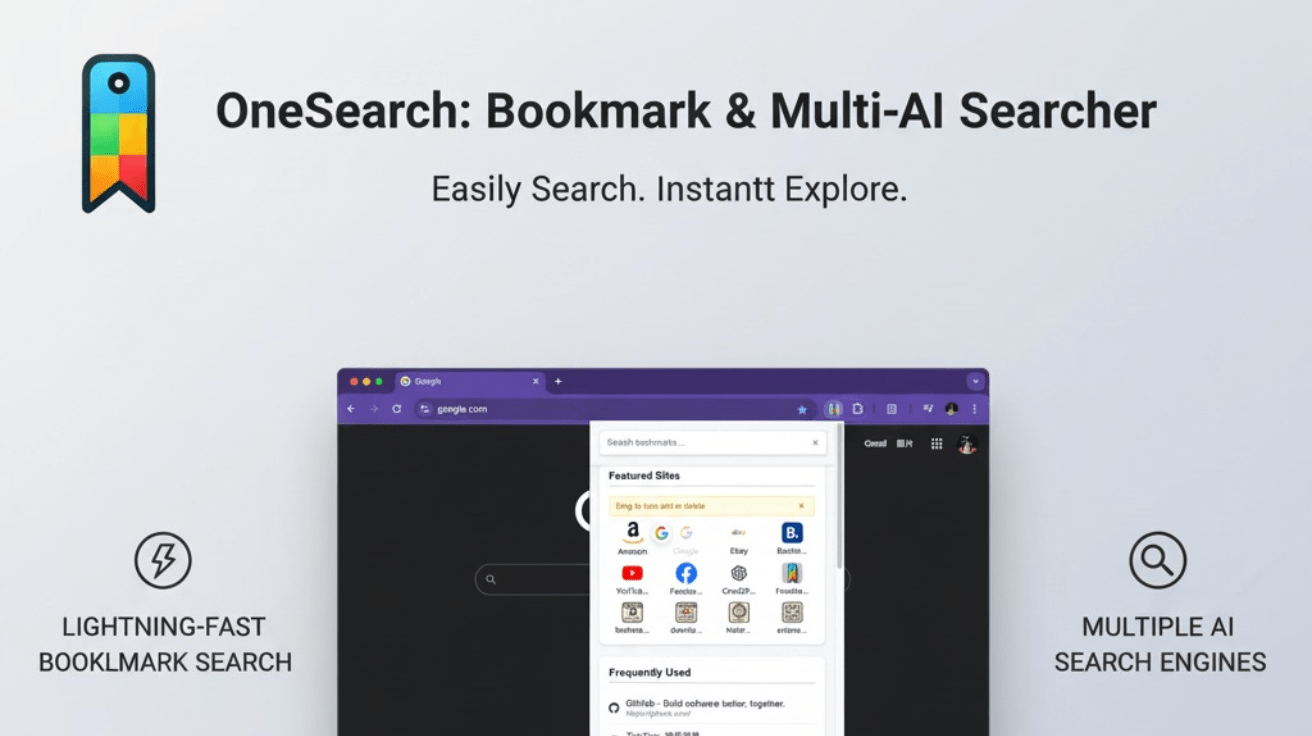
主要功能
详细介绍
OneSearch: Bookmark & Multi-AI Searcher
Revolutionary Breakthrough in Bookmark Management
Are you always overwhelmed by thousands of bookmarks, struggling to find the webpage you need? Do you feel that saved bookmarks become increasingly useless and burdensome?
Now, it's time to say goodbye to these troubles and experience this powerful Chrome extension that makes your browsing experience more efficient than ever!
🚀 Core Features
🔍 Lightning-Fast Bookmark Search
Just click the extension icon to instantly search all your saved bookmarks. Say goodbye to endless scrolling and filtering. The bookmarks you want are always at your fingertips!
📊 Smart Categorization for More Efficient Access
The extension brings you three major modules to help you quickly find what you need:
Pinned Sites
-
Keep your favorite sites permanently on the homepage
-
Support custom sorting and deletion of unnecessary links
-
Flexible adjustment according to your needs
-
Preloaded popular sites to help you start quickly
Frequently Used
-
Automatically display your 10 most recently visited bookmarks
-
Quickly jump to your most frequently used websites
-
Smart algorithms for precise recommendations
Recently Added
-
Show your 10 most recently saved bookmarks
-
Easily review fresh content you're interested in
-
Quick re-access to new collections
🎨 Personalized Bookmark Bar
The "Pinned Sites" module can be freely adjusted:
-
Drag and drop sorting functionality
-
Delete useless sites
-
Create your ideal bookmark bar
✨ Brand New AI Search Feature: Making Browsing Smarter
When searching for bookmarks, if you don't find what you want, press Enter and the extension will automatically search across multiple AI search engines:
-
Integration with multiple mainstream AI search engines
-
Smart recommendation of most relevant results
-
Like having a personal AI assistant
-
Providing endless possibilities
⌨️ Pure Keyboard Operation for Ultimate Efficiency
Full keyboard operation support, no mouse needed:
-
Shortcut keys to open the extension
-
Up/down keys to select bookmarks
-
Enter key for quick access
-
Fast, smooth, seamless connection
-
Making your operations more efficient
💡 Use Cases
Work Scenarios
-
Quick access to work-related websites
-
Organize project resources
-
Manage development documentation links
Learning and Research
-
Organize learning materials
-
Quickly find reference documents
-
AI-assisted deep search
Daily Browsing
-
Quick access to frequently used websites
-
Manage favorite content
-
Discover new content
🛠 Technical Features
-
Lightweight Design: Doesn't affect browser performance
-
Lightning Response: Millisecond-level search response
-
Data Security: All data stored locally
-
Cross-Browser Support: Perfect compatibility with Chrome & Edge
-
Continuous Updates: Regular addition of new features
📈 User Statistics
-
5000+ Active users (haha, that's the goal)
-
4.9/5 User rating
-
99.9% Stability
-
<100ms Average response time
🔧 Installation Guide
Chrome Browser
-
Visit Chrome Web Store
-
Search for "OneSearch"
-
Click "Add to Chrome"
-
Confirm permissions and install
Microsoft Edge
-
Visit Edge Add-ons Store
-
Search for "OneSearch"
-
Click "Get"
-
Confirm permissions and install
💰 Pricing
Completely Free - No hidden fees, all features permanently free to use!
🎯 Quick Start
-
Install Extension: Install from Chrome or Edge store
-
Import Bookmarks: Automatically recognizes existing bookmarks
-
Personalize Settings: Adjust pinned sites
-
Start Using: Click icon or use shortcut keys
Frequently Asked Questions
Q: Does the extension collect my data?
A: No. All data is stored locally, we don't collect any user data.
Q: Which AI search engines are supported?
A: Currently supports AI features from Google, Perplexity, ChatGPT and other mainstream search engines.
Q: Can I customize shortcut keys?
A: Yes, you can customize shortcut keys in the browser's extension management page.
Q: Does it support sync functionality?
A: Yes, supports syncing your settings and pinned sites through your browser account.
Q: How do I provide feedback or suggestions?
A: You can use the feedback feature within the extension or leave comments in the store review section.
🚀 Future Plans
-
Add more AI search engines
-
Support bookmark grouping and tagging
-
Enhanced search filtering features
-
Smart bookmark recommendations
-
Enhanced cross-device synchronization
Say goodbye to messy bookmark management and time-wasting browsing! Let OneSearch become your powerful assistant for efficient bookmark management and enhanced browsing experience.